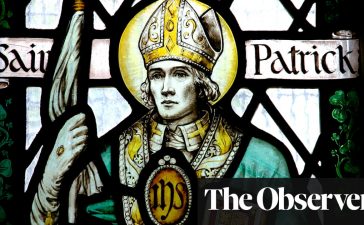Quick: What app do you use to manage your calendar on your phone?
If you’re anything like most people I hear from, the answer’s probably something along the lines of: “Uh…whatever calendar app came on the phone when I got it?”
It’s a surprisingly common position, but guess what? On Android in particular, there’s a decent chance your phone’s default calendar app isn’t the best option. And it doesn’t take much work to give yourself an upgrade. In fact, you don’t have to look any further than this very page.
After much exploration and experimentation, I’ve identified the best Android calendar apps available for different styles of professional schedule management. Some are meant to act as replacements for the less-than-stellar services that come preinstalled on certain phones, while others are supplements that have the potential to add worthwhile functions into any Android calendar setup.
We’ll start with the simplest and work our way up to some increasingly advanced and feature-laden options.
The best all-around Android calendar app for most users
Google Calendar
If you don’t have any special needs or requirements — and especially if you’re already using Google Calendar on the desktop — Google’s own native Calendar application is a spectacular way to manage your agenda on Android.
And lest you think it’s too obvious to warrant inclusion in this list, remember: The Google Calendar app doesn’t actually come preinstalled on all Android devices, including the massive number of phones sold by Samsung. If you’re using a Galaxy phone in particular, switching to the Google Calendar app will represent a significant leap forward in both overall experience and protection of your data (ahem).
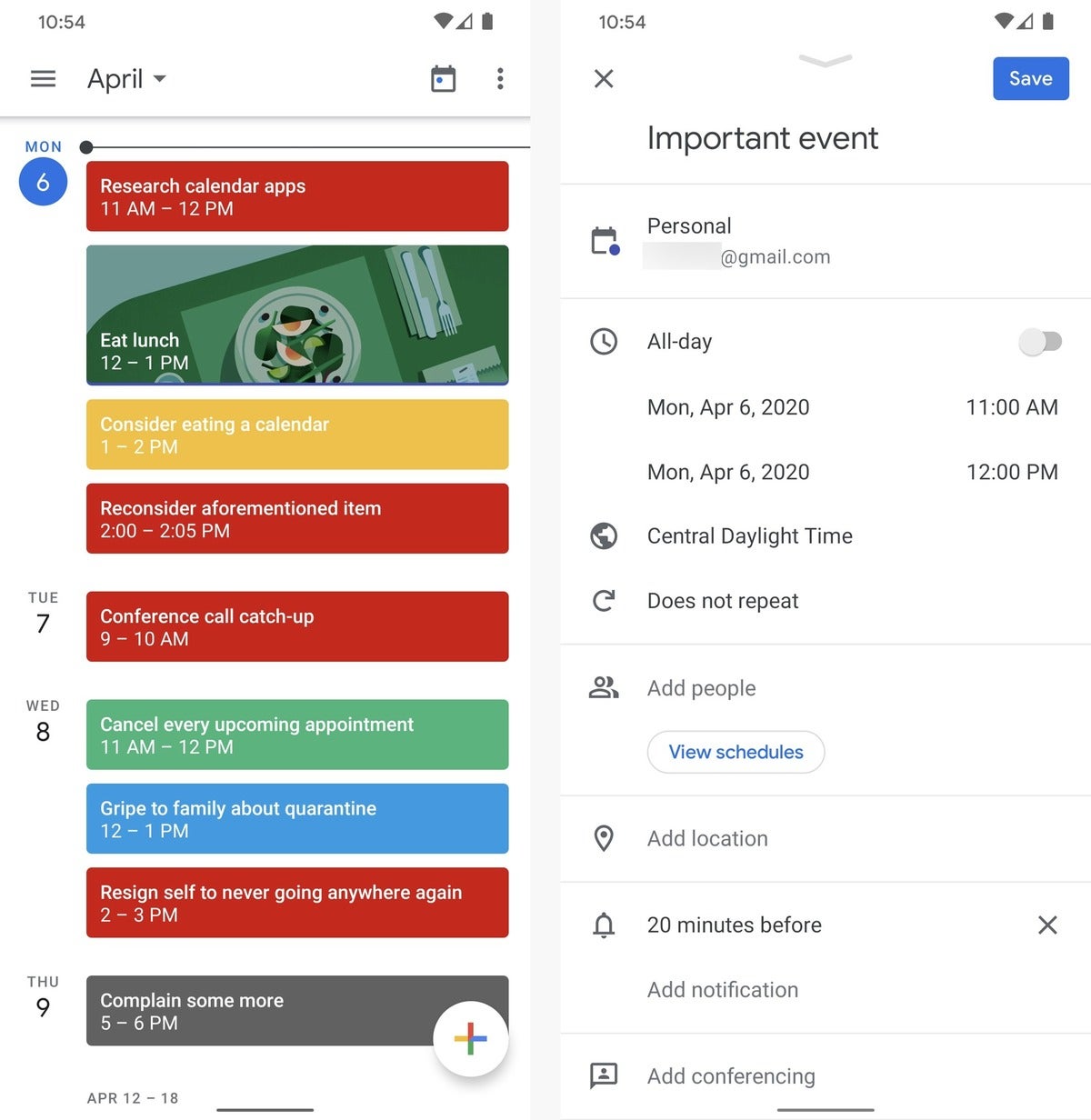 JR Raphael / IDG
JR Raphael / IDGThe official Google Calendar app for Android is clean, simple, and easy to use — and it has all the basics most business users require.
The Calendar app is nicely designed and easy to use, with a clean and simple scrollable agenda view along with serviceable monthly, weekly, daily, and three-day viewing options. It closely matches the Calendar experience on the web and gives you thought-free syncing of your Google Calendar agenda. And it probably goes without saying, but the Google Calendar app is free for individuals and built into the enterprise-level Google Workspace package.
The best Android calendar app if you have a Microsoft account in the mix
Microsoft Outlook
If you lean on Microsoft for your agenda organization — or rely on a mix of Microsoft and Google, thanks to the presence of both personal and work accounts on your device — the most effective way to keep up with your calendar on Android is with Microsoft’s official Outlook app.
Once you sign into the app using your Microsoft account, you’ll see all of your Outlook-associated appointments right alongside events from Google Calendar — for any accounts you have connected to your phone. That effortless configuration is a sharp contrast to the numerous hoops you have to jump through to get Outlook events to show up within Google’s app.
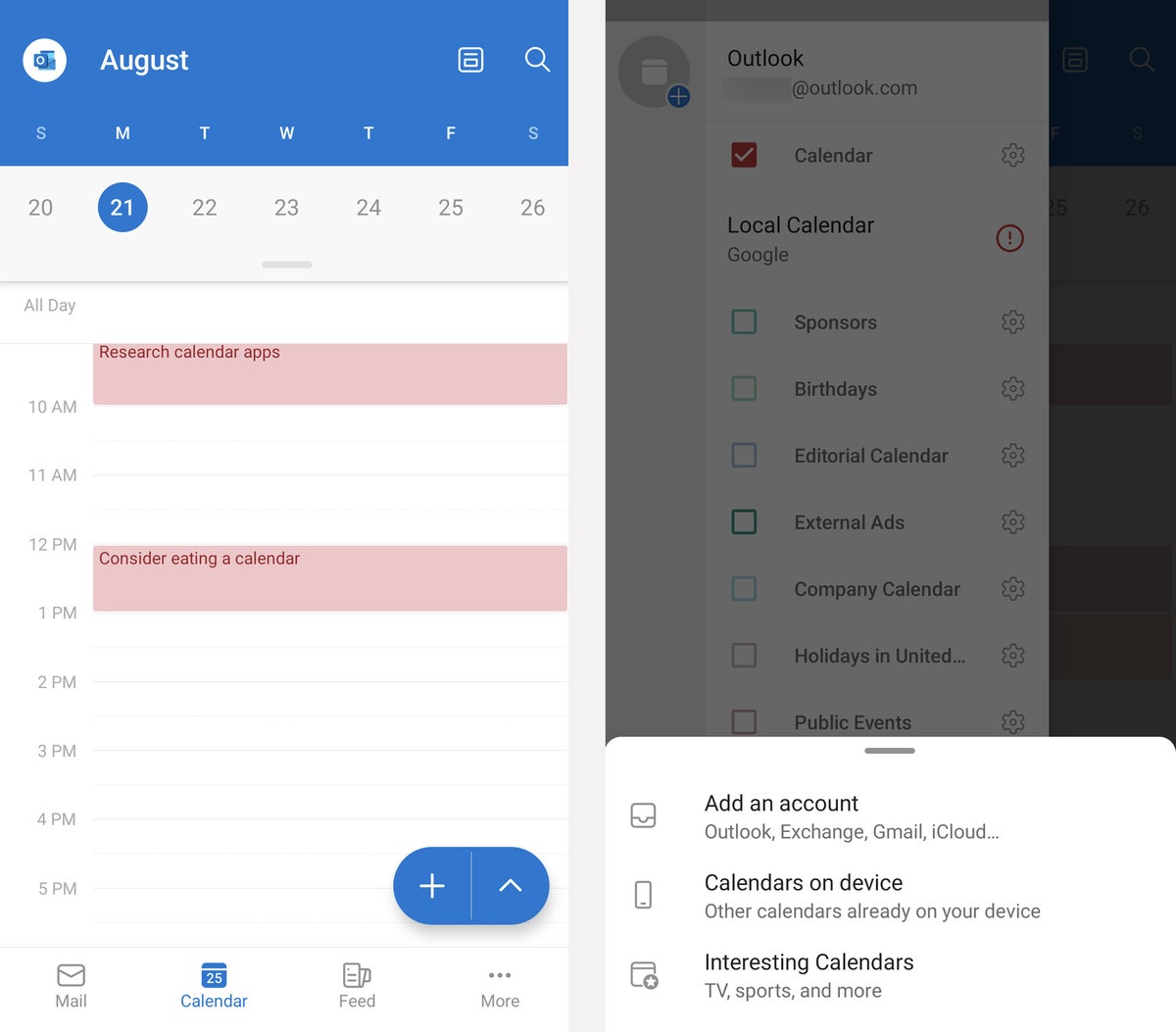 JR Raphael / IDG
JR Raphael / IDGMicrosoft’s Outlook app for Android has an integrated calendar function that effortlessly brings different data sources together.
And cross-account compatibility aside, the calendar portion of Microsoft’s Android Outlook app is also just intuitively designed and pleasant to use. It’s a commendable tool for keeping track of appointments on the go, regardless of what account or series of accounts you’re using.
The best Android calendar app if you want extra features and customization
Business Calendar 2
For professional users seeking an Android calendar experience with some extra oomph, Business Calendar 2 represents a noteworthy upgrade over the status quo. The thoughtfully designed app offers all the basics you’d expect along with handy additional features, such as an always-present favorites bar that lets you easily hide or show different calendars with a single tap, a week slider to quickly zoom into any date range you need, and a custom template system for faster event creation.
 JR Raphael / IDG
JR Raphael / IDGBusiness Calendar 2 adds some genuinely useful functions into the standard Android calendar setup.
The app has tons of time-saving shortcuts, too, and it works incredibly well on both the ChromeOS front and with any Wear OS smartwatch as a hefty upgrade for either of those Android-associated areas.
Business Calendar 2 automatically syncs with your device’s system-level calendar, which means it’ll effectively sync with Google Calendar and thus work seamlessly with Calendar on the web. It’s free to use with an optional $7 Pro upgrade that removes ads and unlocks certain advanced features, including the aforementioned template system as well as forecast integration and a variety of customization options.
The best Android calendar app for interacting with your agenda on your home screen
Event Flow Calendar Widget
Most Android calendar apps come with widgets, but few are as easy-to-use, flexible, and customizable as the amusingly named Event Flow. (If you don’t get the joke in the app’s name, c’mon: You really need to bone up on your ’90s rock knowledge.)
Event Flow does one thing and does it well: It gives you an app-like interface for accessing and managing your agenda on your home screen. The entire app is essentially just a widget, along with a configuration tool to make it work the way you want. So it’s less of a replacement for your standard Android calendar app and more of a supplement for whatever app you’re using.
 JR Raphael / IDG
JR Raphael / IDGEvent Flow places your agenda right on your home screen, with far more tools for taking control of that view than most standard calendar apps give you.
Event Flow is about as customizable as it gets, too. You can have its widget show as much or as little detail as you want — with a visual arrangement, font size, and color scheme that’s optimized for your reading style and general preferences. You can even have it include the weather for upcoming days, if you’re so inclined.
The widget lets you specify which calendars and types of events it displays, too, and it even lets you dictate the number of days it includes and the total number of events it shows at any given time — an almost shockingly sensible option that’s somehow missing from most Android calendar widgets (here’s lookin’ at you, Google!).
Event Flow is free to use with an optional $1 upgrade for some of its more advanced options.
The best Android calendar app for having easy access to your agenda from anywhere
Calendar Notification
Widgets on the home screen are certainly handy, but maybe you reference your calendar often enough that you want to be able to get to it from anywhere on your device. Enter Calendar Notification, a clever Android calendar addition that puts a persistent view of your agenda right into your phone’s standard notification panel.
That means no matter what else you’re doing, all you’ve gotta do is swipe down once from the top of your screen to get a quick glance at your upcoming events — without having to exit your current app or in any way switch processes.
 JR Raphael / IDG
JR Raphael / IDGWith Calendar Notification, your agenda is never more than a single swipe away.
Calendar Notification is interactive, too, so you can tap any individual event within its notification to view more details about that appointment or edit it. And it has some other clever touches, like the ability to switch between different views with the tap of an icon and the option to keep the current day and date visible in your device’s status bar for easy at-a-glance viewing.
Calendar Notification is free to use with a monthly view only. An optional $5 upgrade adds in all the other views, along with some of the more advanced customization options.
The best Android calendar app for managing meetings
Calendly Mobile
Last but not least, if you find yourself scheduling lots of meeting with colleagues, clients, camels, or any other kinds of creatures, Calendly has become the de facto standard for managing the timeless dance around finding a mutually acceptable appointment time — and the service’s Android app is a fantastic way to stay connected to all of your meeting presets on the go.
The Calendly Mobile app provides a simple but effective interface for viewing and adjusting your existing meeting types, as well as creating new meeting options and then sharing them directly with your contacts.
 JR Raphael / IDG
JR Raphael / IDGIf you use Calendly for meeting management, you’ll absolutely want its companion Android app.
The Calendly Android app is free, though the service itself costs $8 per person per month for anything above the service’s limited free plan.
This article was originally published in May 2020 and updated in August 2023.
Copyright © 2023 IDG Communications, Inc.