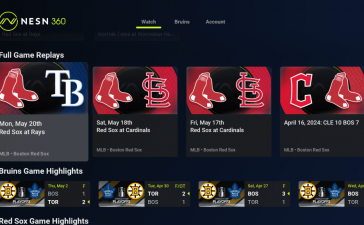To do this, right-click your Start button or press Windows+X. Then, click the “Terminal,” “Command Prompt,” or “Windows PowerShell” option in the menu. To run the Llama2 AI model for which Ollama is named, just type the following command at the command line and press Enter: ollama run llama2
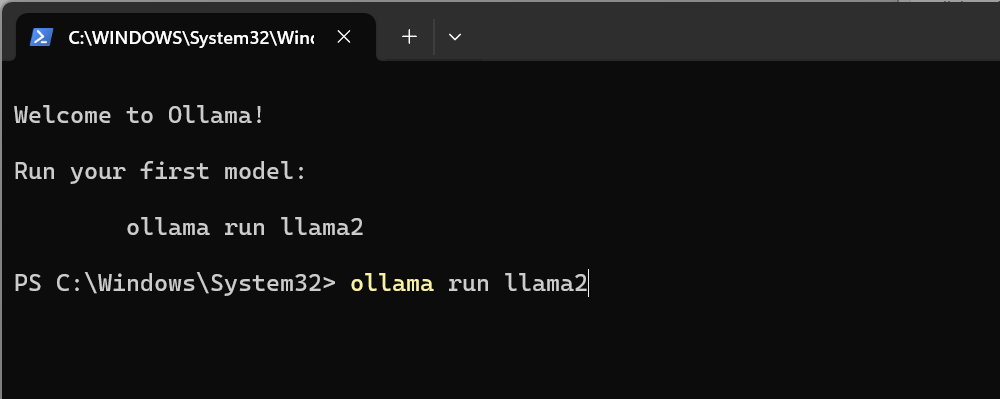
Chris Hoffman, IDG
That’s it! Ollama will do all the work, downloading the AI model and the files it requires. You’ll see a progress bar at the command line while it finishes the download.
It might take a few minutes to get what you need the first time; Ollama is downloading a few gigabytes of data (about 3.8 GB). So, much depends on the speed of your connection. When it’s ready, you’ll see the following line: