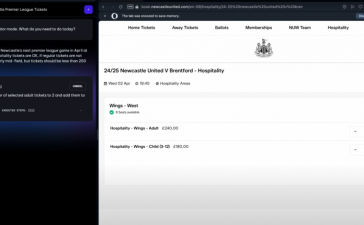Key Takeaways
- AI can enhance video doorbell notifications for specific object detection, customizing which alerts are sent to your phone.
- Some smart doorbells can use AI to differentiate between people, packages, cars, pets, and more.
- Companies such as Eufy use local hubs to handle facial recognition, offering more personalized and detailed notifications without cloud processing.
Video doorbells serve many purposes. For me, one feature stands out above the rest and makes my video doorbell a superstar part of my home security system: the use of AI to spot faces and other objects in footage.
AI Supercharges Your Doorbell’s Notification System
AI (artificial intelligence) is a term thrown around by everyone these days, but video doorbells use the technology for a very specific purpose. Most video doorbells these days offer some form of AI that will give you more detailed notifications, information, or recording capabilities.
For example, you can tell certain video doorbells to only record footage if a human or package is detected, and ignore everything else (cars, pets, falling leaves, and so on).
Not only can the doorbell use this to save on storage space, it can also be used to send you targeted notifications like “a person has been detected on your doorbell,” or “a package has been detected on your doorbell.” These notifications can help you know what’s going on outside your front door, without having to even leave the office.
Find out Who (Or What) Is at the Door
When it comes to notifications, knowing who or what is at my door is the best part of having a video doorbell. When I’m expecting a package, and I see a doorbell notification come across my phone, I know whether I need to get up to answer the door or not.
We have a lot of stray cats in my neighborhood, and that leads to lots of triggers of animals outside my door. I, obviously, don’t need to get up from my desk when I’m working to go check the door if a cat walked through the view of the camera. However, if it says there’s a package out there, I typically get up to go meet the delivery driver and grab it.
Another great function is knowing when guests arrive. Similar to the package situation, if I’m expecting a guest, I can ignore the animal notification, but pay attention to people/car notifications. This allows me to know when the guests are outside and answer the door for them, sometimes before they even ring the doorbell.
At first, this part was a little weird because some guests were curious how I knew they were there without them honking or ringing the doorbell, but most got used to it after a while.
AI notifications only get more in-depth from here. I currently have a Wyze Video Doorbell V2 on my door, and I previously had an Arlo Wired Doorbell for several years. On the Wyze doorbell, AI offers quite a few added benefits.
I can toggle separate boxes for both recording and notifications for people, pets, vehicles, and packages. I can also toggle separate recording and notification settings for crying babies, barking, meowing, talking, breaking glass, or gunshots.
Because of how Wyze has built this feature, I can have some categories record and not notify me. Others notify but do not record, while others both record and notify. Being able to drill down this much allows me to curtail unnecessary notifications, ensuring I only see notices that actually matter to me. Plus, I can choose to record everything, but not have it ding my phone every time there’s motion or sound, which is a pretty great feature.
Doorbells Will Get Smarter as AI Gets Smarter
Wyze is one of the few companies (right now) that does facial recognition using the power of AI. Other companies that are doing facial recognition include Eufy, Ecobee, Ring, and Google.
This feature is pretty simple to use, though I can only talk first-hand about the implementation in the Wyze ecosystem. Through the notifications of the Wyze Video Doorbell V2, I can program in “familiar faces” if I have a compatible Wyze Cam Plus subscription.
Doing so allows me to not only know if there’s a person at my door, but who is at my door. Is my wife coming home? Did the in-laws drop by for a visit? Is it that pesky neighbor that I don’t care to talk to when I’m working?
Being able to define these different names and faces is one of my favorite features on my video doorbell. The information gleaned can be genuinely useful. For example, I don’t need to unlock the door for my wife, as our smart lock does this automatically and she can just walk inside.
However, if I’m expecting my in-laws to come over, and see that there’s a generic notification for “person detected” it could just be a package or door-to-door salesman. When I see my in-laws’ names appear in the notification, I know that they’re here, and it’s time for me to go open the door.
This is just scratching the surface of the more advanced AI feature that some video doorbells bring to the table. A few years ago, having technology like this on a doorbell was unheard of. Now more and more companies are implementing it. I can’t wait to see what additional AI features we have on doorbells in the years to come.
You Might Have to Pay for AI Features
Now for the part of AI that nobody likes: subscriptions. Well, sometimes. My Wyze Video Doorbell V2 requires a $2 per month subscription for AI notifications, and my Arlo before that had an $8 per month fee. Fortunately, not all companies require you to pay them monthly for the feature.
For example, Reolink offers free person and package detection on its video doorbells. This is a pretty great deal if you ask me. Person and package detection are the two most-used features of my video doorbell, and the fact that Reolink offers this for free is a compelling reason to buy into the company’s ecosystem.
Eufy gives you the same option of free AI detection, though the company requires you to have its HomeBase system for it to work. However, while the HomeBase is an additional up-front cost, going with that system allows for you to essentially localize your entire video stack.
The HomeBase can hold up to 16TB of hard drive storage and store all of your recordings from all compatible Eufy cameras locally, meaning your footage isn’t sent off to a cloud service. Plus, it does more than just free AI detection services, it processes the AI images locally instead of sending them off to a cloud provider. Eufy’s solution is among the best out-of-the-box local and free AI and storage options of all the video doorbells that I’ve seen.
However, those who love to tinker might want also to consider Home Assistant. While a Home Assistant AI doorbell setup might be a bit more cumbersome, all processing takes place locally and you get a lot more control over what happens. There aren’t many tutorials out there for this, so you might have to figure a lot of it out on your own.
If you’re interested in leveraging Home Assistant for AI doorbell notifications, then there are some videos out there to point you in the right direction.
Now that you know why I love AI so much on my video doorbell, it’s time to pick the right model for your home.