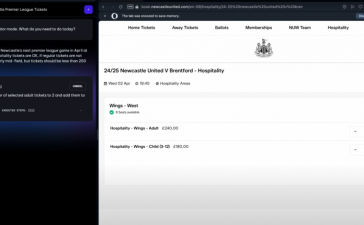Getting past the finish line
Ultimately, you’ll find yourself in one of two places. First and best, you’ll restore Windows to working order, including a proper boot. Second and less favorably, you’ll be stuck going nowhere with no boot in sight.
Should this happen, you’ll have to decide whether or not you want to scrub the existing Windows installation and start over. (In the most dire circumstances, this could mean replacing the boot/system drive that simply won’t boot despite all efforts to fix it.) On the other hand, it may be time to consider taking the PC into the shop to get on a professional bench for repair or replacement as their findings dictate.
In my 30-plus years of working with Windows, drive failure has come up twice. In both cases, the drive that wouldn’t boot wasn’t working and needed replacement. If this is a task you can comfortably handle (it’s something I routinely take care of for my fleet of 12-20 PCs), it’s neither terribly difficult nor time-consuming.
And again: if you have a recent backup, you can usually restore that to a new drive the same way you would work with the existing one. Remember: where there’s a will, there’s a way. Good luck!